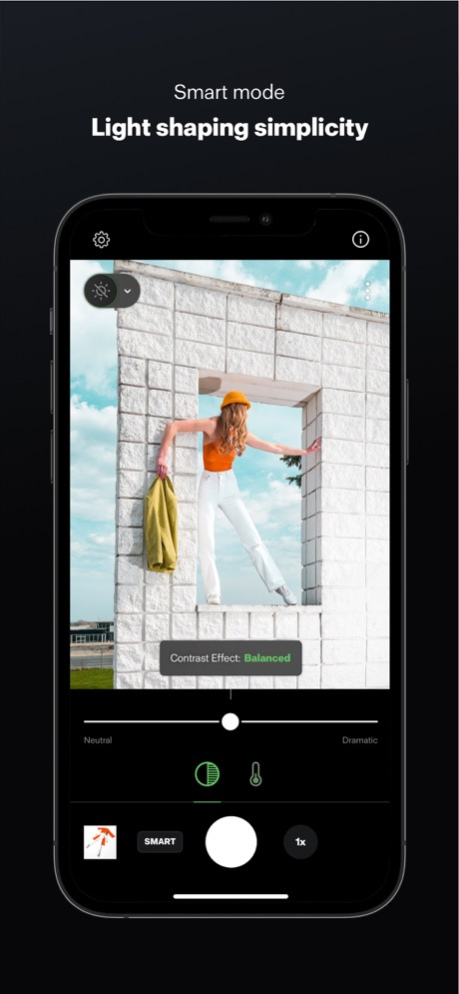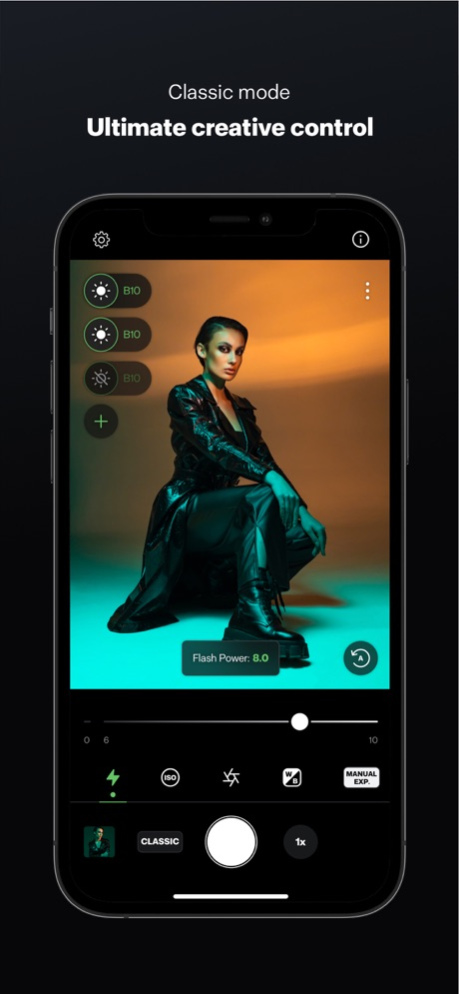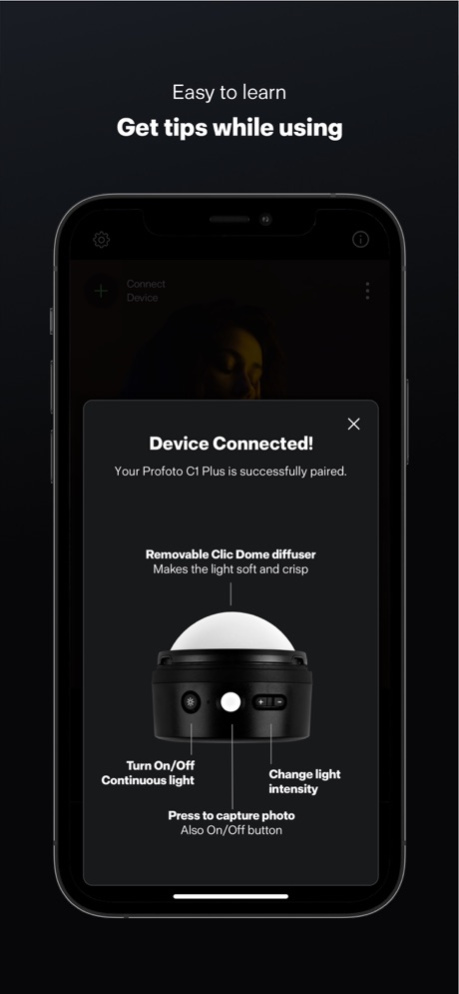Profoto Camera 1.8.6
Continue to app
Free Version
Publisher Description
We developed the Profoto Camera for ambitious image creators who want to create amazing images using iPhone and Profoto lights.
Key features*:
Profoto Camera has two different modes, each one optimised for different needs. That way it will work better for you in different situations.
SMART MODE: INNOVATIVE EASE OF USE
Helps you create professional images with two innovative controls, powered by computational photography:
- Go between natural and dramatic flash effect with “Contrast” control.
- Control the mood of your photos with “Warmth” control.
CLASSIC MODE: UNLEASH YOUR CREATIVITY
Profoto Camera app gives you also full manual control over all features, such as flash power, color temperature, and camera settings.
It also supports using multiple flash units simultaneously.
Ultimately, Profoto Camera lets you be as creative as you can be.
The world of smartphone photography just got bigger.
LOOKING FOR PROFOTO CONTROL APP?
Looking for remote control functionality when shooting with your traditional camera?
Search App Store for “Profoto Control” and start using it!
Please send your feedback and feature ideas to hello@profoto.com!
Love,
Profoto team.
* Supported Profoto products:
Profoto C1
Profoto C1 Plus
Profoto A10
Profoto B10-series lights
Profoto Pro-11
Feb 7, 2024
Version 1.8.6
Dear light shapers,
New version 1.8.6 is bringing you improvements and bug fixes related to:
- Vignette issue when using iPhone 15 with 5x lens
- Selecting images in the library
- Double icons issue in the library
and a few smaller performance improvements.
Please send your feedback and feature ideas to hello@profoto.com!
Love,
Profoto team.
About Profoto Camera
Profoto Camera is a free app for iOS published in the Screen Capture list of apps, part of Graphic Apps.
The company that develops Profoto Camera is Profoto. The latest version released by its developer is 1.8.6.
To install Profoto Camera on your iOS device, just click the green Continue To App button above to start the installation process. The app is listed on our website since 2024-02-07 and was downloaded 49 times. We have already checked if the download link is safe, however for your own protection we recommend that you scan the downloaded app with your antivirus. Your antivirus may detect the Profoto Camera as malware if the download link is broken.
How to install Profoto Camera on your iOS device:
- Click on the Continue To App button on our website. This will redirect you to the App Store.
- Once the Profoto Camera is shown in the iTunes listing of your iOS device, you can start its download and installation. Tap on the GET button to the right of the app to start downloading it.
- If you are not logged-in the iOS appstore app, you'll be prompted for your your Apple ID and/or password.
- After Profoto Camera is downloaded, you'll see an INSTALL button to the right. Tap on it to start the actual installation of the iOS app.
- Once installation is finished you can tap on the OPEN button to start it. Its icon will also be added to your device home screen.